|
Listen to our posts
|
How to use decentralized cryptocurrency exchanges to swap differrent cryptocurrency tokens on the Ethereum blockchain.
So I promised this follow up to my post on why I just bought the RFOX Token. I understand that I have readers that are more advanced than myself, but this article is for the rest of you.
Buying, storing, and using crypto is still quite confusing to many of us, myself included. I can’t tell you how many old wallets on various machines I have been trying to get into lately. Some are easy, and others are not. Things keep getting better, which is good for adoption, but for the average person a lot of this is still too confusing.
With this post I want to make it as simple as possible to explain how to easily buy, or in this case swap, one token for another on a decentralized exchange, or DEX. Please note that this is not a prefect guide, it is a simple explanation on how to get started. Do more research if you are not comfortable with these steps or the terms used.
Finding Your Token and Buying It
So lets say you want to buy the token for RedFOX Labs. You go find the project on google and see the token is called RFOX. Ok, easy enough. Now you go search Coinbase or Gemini or Binance for it, but it is not there. You go back to the RedFOX website and see that it only shows 3 exchanges listed, and you are not familiar with these exchanges. In this case we will choose one of the exchanges listed, Uniswap.
Uniswap does not look like other exchanges. There is no place to sign up for an account and buy crypto. So you might already be frustrated trying to figure out how to buy this new token that you want. I am here to tell you, don’t get frustrated. This stuff is new, and not perfect, but anyone can pick it up quickly and be comfortable with it.
So I see that Uniswap is showing me a prompt to swap Ethereum for another token. I type in RFOX and it is there. So now I am looking at a page that says swap Ethereum for RedFOX. Ok, so how do I do this? There is a connect to wallet, prompt up at the top. So I can assume I can connect some sort of Ethereum wallet to that. If I click it I see Coinbase wallet, and some others, like MetaMask.
The issue with connecting my Coinbase Wallet is that Coinbase doesn’t support RFOX. I won’t be able to store it or sell it through Coinbase. I think the easier solution here is to use a wallet like MetaMask. MetaMask in an Ethereum wallet that connects to many different DEX platforms and allows you to swap right inside the wallet.
Now, there are other wallets out there, that allowing swapping, like Exodus Wallet. But they swap between different assets and blockchains, not just tokens that are built on top of Ethereum. So you can only swap the assets they are currently supporting. A small token like RFOX, is not on your Exodus Wallet yet, so that takes us back to MetaMask.
Setting Up Your MetaMask Wallet
Ok, so now that MetaMask is the wallet I want to use to complete this transaction, let’s set it up and see how easy it really is.
Chrome, Firefox, Brave, and Edge all support Metamask. Opera users can use Metamask through Chrome extensions. Apple and Android devices also support the app. You might find it easier to use a computer though to do all of this.
So if you are using a popular browser like Chrome. You would open your Chrome browser and in the menu go to extensions. Once, open, search for MetaMask. Make sure it is the popular and correct one, then install it. You can also go to the MetaMask official site and install from there.
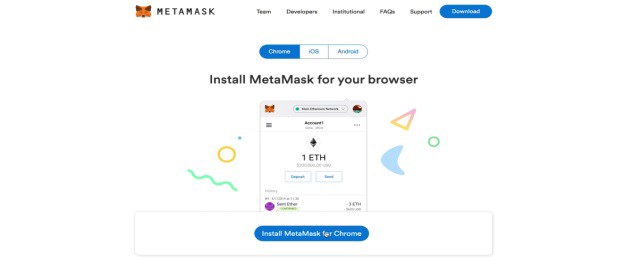
Now install MetaMask, choose create wallet, if this is your first time using it.
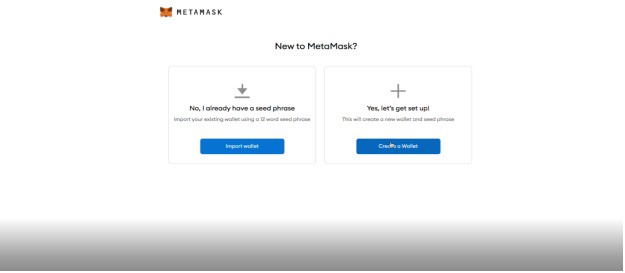
Now choose a password, type it in twice and write it down somewhere! Next it will bring up a prompt for a secret backup phrase. You will need to write this down, in order. I know people that also take a photo of it and then print it out. Whatever you prefer to do. I won’t get into a big security debate here, the most important thing is to not lose it. Because over time, you will get a new phone or laptop, and at some point may need to reinstall the wallet again, and to do so, you will need to type that unique phrase into the new wallet you make. So anyway, just write down the phrase.
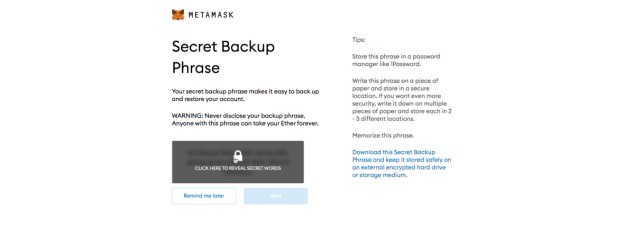
It will then challenge you to type in the phrase, so that they know you wrote it down. Type it in, and you are good to go.
Now, we are ready to buy our RFOX token. We can actually use Uniswap or other DEX, right from MetaMask. We don’t need to even visit the website because MetaMask connects to it automatically.
The first thing we can do is fund our wallet. Because we need to buy the token. So we are assuming you already own some Ethereum, on Coinbase or other exchange.
What you want to do is open the MetaMask wallet and you will see it says Account 1 and shows the Ethereum logo.
Under account 1 is your wallet ethereum address. If you click on it you can copy it. So what I recommend is you open up your Coinbase account, go to your Ethereum wallet and click on send. It will ask you the address to send it to. So there you paste the MetaMask wallet address into Coinbase. So you are sending some ETH from Coinbase to this new MetaMask wallet.
WARNING – I always double and triple check that the address I pasted into Coinbase for where I am sending my ETH is correct. I also send a very small amount to make sure it is correct and went through. Don’t send it all at once on the first try.
Now the downside to this is the Ethereum blockchain is expensive and slow right now. If you are buying in a very small amount, it won’t even be worth it. Just be ready to lose money when sending your ETH for the high transaction fee.
So lets say I want to spend 1 ETH on RFOX tokens. I send my 1 ETH to my MetaMask wallet. I check it 20 minutes later and I see it there under my account 1 in MetaMask. Ok, so now I can simply swap for RFOX right here on MetaMask.
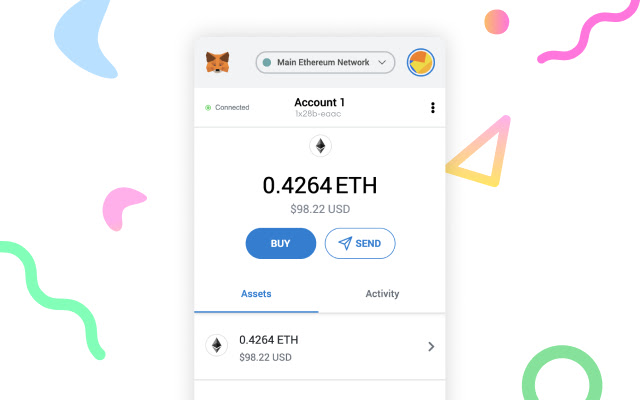
You will see a swap option now listed next to buy and send. Simply click on that and choose swap from Ethereum to RFOX. Now double check that it is indeed RFOX. You will see a warning from MetaMask to check the token on Etherscan. Click that link and it will bring up a web page with lots of data on it.
All you want to make sure is that the contract address is the same as the actual token and you aren’t clicking on some fake or similar token. The easiest way to do this is you will see the contract address listed on the etherscan window page that popped up from MetaMask. Open CoinMarketCap and find the RFOX token and you will see an address listed next to the whitepaper and other info. Look at the addresses and make sure they look the same. You can go further if you want but that is a simple way to just quickly check it out. Do whatever you are most comfortable with for your checks.
Now make your swap. Follow the prompts and MetaMask will find the best exchange to use and do the swap for you. Once completed you will see RFOX listed in your MetaMask wallet.
Now the hard part is do you leave it there in MetaMask, or transfer it to some other more secure wallet, etc. I can’t answer that for you. If it is not a large amount and you intend to swap it back to Ethereum at some point and then cash out on Coinbase, you might leave it on MetaMask. Of course this has its risks and there are more secure ways to store it. So you have to decide that on your own.
I am just giving you the quick and easy way to get more involved in crypto. This is how to easily buy other crypto tokens using wallets and decentralized exchanges.
As always, this is not professional advice. Use a lot of caution when transferring funds. Check things twice and don’t lose your passwords or backup phrases. Write questions below and I will answer them best I can.
You can also google the topic and find more info and videos on how to do this.


Have not tried anything other than coinbase but am thinking of trying out this. Thank you for addressing how to do these things.